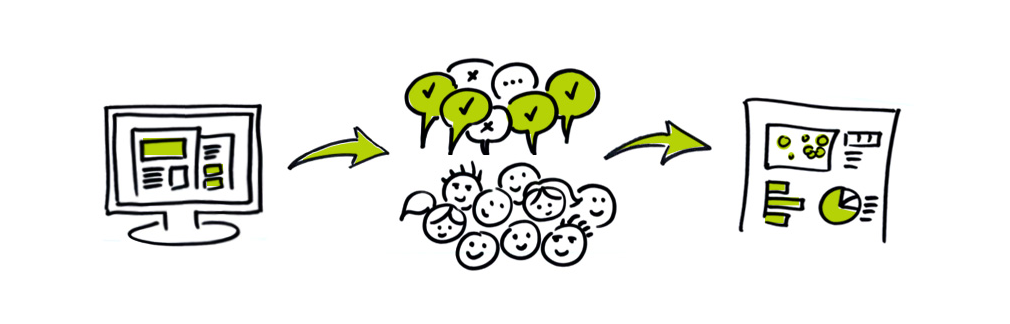Many web projects, including most of the ones we work on here at mStoner, have testing as part of the overall scope. In the grand scheme of a website redesign project it’s easy to overlook its importance in the midst of so many tasks and decisions. Yet, a well-considered testing protocol will enormously aid the success of your project. Before you begin testing you need to ask yourself two crucial questions, 1) what do I want to test? and 2) how do I plan to use the results?
Let’s look at the first question: what do you want to test?
Although there are exceptions, hybrids, etc. there are generally four types of tests we do in a website redesign project:
- Information Architecture (IA) Testing
- Wireframe/Prototype Testing
- Creative Design Testing
- Usability Testing
IA testing looks critically at the labeling and organization of your content. For example, do high school students respond best to “Future Students,” “Prospective Students,” or something else? How do internal audiences expect to be routed to their information? Does “Financial Aid” or “Paying for College” need to be in the primary navigation or do audiences understand they’ll find it nested under “Admissions”? These are the types of questions we ask during IA testing.
Wireframe/Prototype testing looks at the arrangement of information and basic interactive features. Presented in grayscale,wireframes/prototypes help project teams decide how much priority sections receive and where to place them in relation to each other. What’s the core takeaway the visitor needs to understand from the page? Do the navigation choices present in the prototype/wireframe make sense? Will users scroll to find the news and events halfway down the page? Will users know to shutter open a hidden menu?
Wireframe/Prototype questions test assumptions and expectations about where information should be located. They allow choices about the relative importance and prioritization of content to be confirmed. Testing a prototype before moving into design strategically avoids conversations about color preferences, fonts, and imagery — which are not the focus here.
Creative design testing assumes we’ve gotten the labeling and placement of information correct. By this point, we are asking visitors: how does this make you feel? What impressions do you get after only seconds on the site? Do you have preferences for one style over another and why? Design pulls together colors and fonts and pictures and videos in pursuit of a simple goal: does the visitor walk away with the message we want to send? The results inform future revisions.
Usability testing evaluates whether a user gets from Point A to Point B with minimal frustration. Usability testing occurs on a live site or on a beta site . It evaluates the efficacy of your website goals given the whole picture: IA, design, server performance, user experience, etc. It helps us discover any issues that may have popped up during content migration or recent site developments. Furthermore, the best usability testing lets participants select their device, their browser, and their settings and you get to see how your site performs in the wild when optimal conditions aren’t prescribed. Usability testing can also help project teams decide and prioritize features or functionality to add to the website over time.
Once you decide how to allocate your testing budget, you need to decide how you will use the results. I’ll talk about that in Part 2 next week.