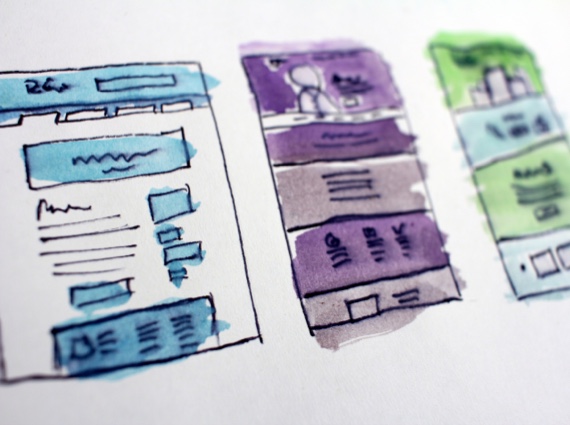
Content Review and Revision: Your Guide to Getting Into the Weeds of Your Site
Nov 18, 2019
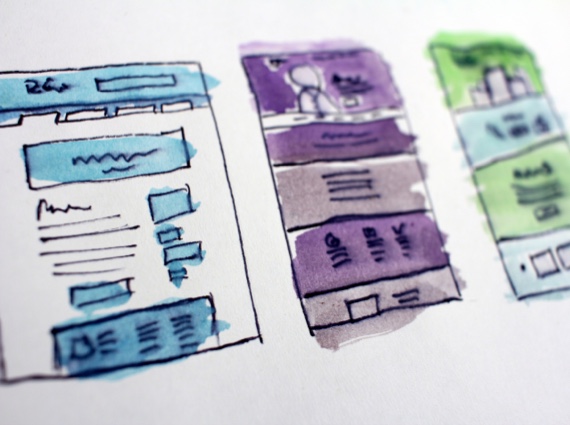
Nov 18, 2019
You’re in the middle of a website redesign. You have a beautiful new design, complete with elegant, streamlined top-level navigation. Development is in progress, your stakeholders are on board with the new direction for the site, and everything seems to be going well. Then one night you wake up suddenly at 3 a.m. in a cold sweat. Why? Content.
You know what’s going to be on your homepage. You’ve rewritten key landing pages so they are actionable, persuasive, and brand-aligned. You could recite your new header and footer links in your sleep (if you could sleep). But your website is hundreds or, more likely, thousands of pages. What happens to the rest of it?
A website redesign is an excellent catalyst for reviewing and revising your content. There is no better time to pull the cobwebs from the dusty corners of your site and corral the sprawl. But deciding what to keep, what to revise, and what to archive is time-consuming and hard.
The key to success is twofold: First, phase your review and revision in a way that prioritizes the content you absolutely need for day one of your new website. Second, use a strong framework to evaluate your content.
In an ideal world, you’d scrutinize and approve every word on your website before your new site launches. And for smaller sites, such as those under 2,000 pages, this is possible with enough planning and resource allocation. But if you’re working with a 20,000-page site, or you have a smaller site and a very small web team, it’s often not feasible to rewrite every page before launch. That’s why reviewing and launching your content in phases will help you strike the right balance between creating excellent, new content and keeping your project on schedule.
Does your site need to attract new students? Are you launching a capital campaign? Are you hoping the new site will improve student retention? A website can serve many audiences and help fulfill many goals, but prioritizing these goals will help you prioritize the pages into:
You’ll likely focus on your homepage, top-level landing pages, and marketing-critical content before anything else. While that means some of your deeper or internal-facing content may not be refreshed prior to site launch, that’s not necessarily a bad thing. Creating an intentional Phase Two project can give you the time and bandwidth to serve other audiences (faculty, staff, or community partners, for example) with the thoughtfulness and consideration they deserve.
Once you’ve prioritized your content, it’s time to start reviewing. Use a spreadsheet or an interactive tool such as GatherContent to keep track of your progress. The goal of reviewing your content is to categorize each page on your site as follows:
To decide which pages fall into which category, start with the ROT (redundant, outdated or obsolete, trivial) framework.
Redundant
Does this content already exist somewhere else on your site? Often, siloed offices create duplicate content by accident. Other times, duplication is a work-around for a confusing information architecture. Either way, plan to merge or archive your repetitive content.
Common examples:
Outdated or Obsolete
Once upon a time, these pages were useful and relevant. Now they linger on your site, waiting to misinform an unsuspecting visitor. This can happen when nobody is responsible for a particular page, or when so many people have access to edit a page that its review is always someone else’s problem. No matter the reason, content often lingers on websites after it is no longer timely.
Common examples:
Trivial
Someone created this page with good intentions. They think someone might need it someday. Or maybe the page makes our institution look smart and important. Trivial pages are the most common source of sprawl on most websites. Unfortunately, they can also be the hardest to get rid of, depending on who created them. But getting rid of content that isn’t essential to your target audience will help you achieve a streamlined site that’s easier to maintain long term. If need be, use analytics to make your case. Trivial pages typically have very few visitors.
Common examples:
Identifying the ROT on your site will help you go a long way toward cleaner, tidier site content. However, you will still find pages that are important and timely but need work.
Even if you have a well-established set of project priorities, it’s not always clear exactly what your audience cares about. This is where research and data are critical.
mStoner recently completed a survey of prospective teen students with TargetX to determine how they use digital tools — social media, email, digital ads, and websites — during the college search and selection process. We asked respondents to identify the most important content on college and university websites. Ranked in order of importance, teens most want to know more about:
To learn more about what content these students find most valuable and the digital tools that are most effective in enrollment marketing, download mStoner’s latest Digital Admissions research.
Shannon Lanus Director of Web Strategy As Director of Web Strategy, Shannon Lanus works to make sure great content and amazing design co-exist in every mStoner project. She crafts persuasive digital stories for our clients that are informed by their business goals as well as mStoner’s market research and effective audience engagement methods.