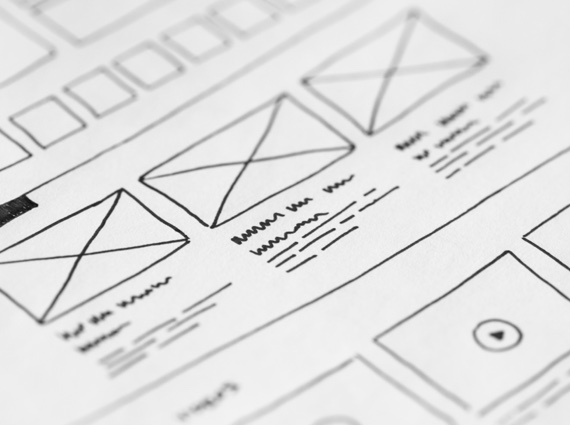
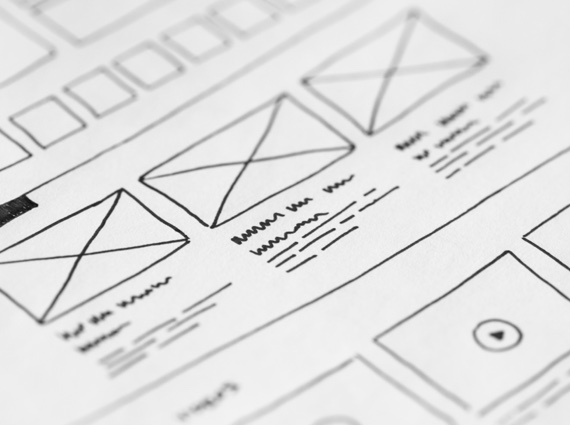
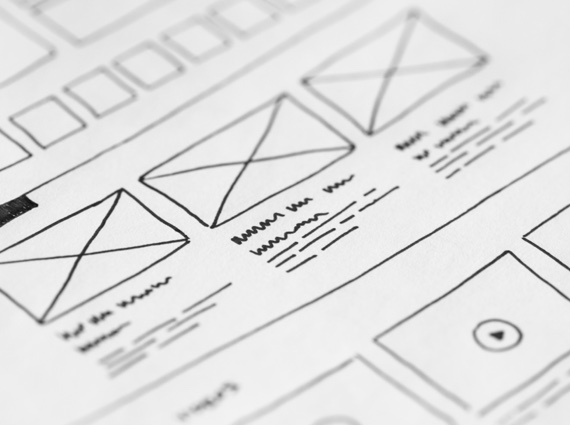
Whether you’re redesigning your website, or moving to a new content management system (CMS) or digital experience platform (DXP), content migration in higher ed can be challenging. For institutions large and small, getting content ready to move requires time, attention to detail, and strong communication among key players. But with the right team and a solid plan, you can save time and avoid a number of common pitfalls.
While you don’t need every migration detail in place on day one of a website redesign, the earlier you start planning, the better off you’ll be. If you want new or refreshed content — even if you’re months away from migrating — it’s best to figure out what you need sooner rather than later. Successful migration depends on timely content review and content production. Putting aside time to plan early in the process will help you stay on track.
Start by documenting goals for your content. How should your new site differ from your current site? Everyone wants better content and a better web experience for site visitors, but what else? Some broad goals might include:
More specific goals can also help ease migration. These might include:
A content audit is a review of all web pages and assets. Although a content audit is not exactly sexy (unless you’re a content strategist), it’s one of the most important tasks you can undertake to prepare your content for migration. Use a spreadsheet to track page names, URLs, and an assessment of each page (check out this free template from our friends at GatherContent). Depending on the size of your site and how long it’s been since the last audit, plan to set aside anywhere from two to six weeks for your audit.
A basic audit answers the following questions:
Who reviews your content will depend on your governance model and the goals you set in step one. If your content is out of date and your institution is very decentralized, then your audit will need to be decentralized as well. Typically, this means a web editor or a decentralized communications staff member will review the pages under their purview for quality and accuracy. However, if you’re implementing a new brand and you have a more centralized governance structure, a central marketing and communications department or a cross-functional web team will often handle the audit.
For more information on how to conduct a successful audit, check out this guide to content review and revision.
If you need new content or you’re planning to reorganize any part of your site, a visual representation of your information architecture is invaluable. There are a number of good tools out there for creating site maps. At mStoner, we use Slickplan when we’re working with clients to improve their information architecture. It’s our tool of choice because it’s easy to use and offers a number of features that make it simple to track changes and track source content for pages.
At the end of your audit, you should have a list of pages that need a rewrite. You’ll likely also have a wish list for new content and new assets. For the purposes of migration, you want any critical writing, videography, and photography complete before migration begins. If your institution is a well-oiled machine when it comes to content production, congratulations — you’re ahead of the game. Otherwise, include a little extra cushion in your content production schedule to accommodate for unexpected requests and changes.
The most common reason migration does not start on time or stay on schedule is that content is not ready. Pandemics aside, this can happen for a number of reasons, such as:
While this last point might seem like a small one, the right tools can make a world of difference. Cloud-based collaboration tools are your friend here. If you’re looking for a better way to collaborate across your institution, socialize content guidelines, track notes and changes, and standardize your workflow, check out GatherContent.
And if you’re investing time and resources into new and better content, there should be a governance plan for that content as well. Who owns each page? Who is responsible for reviewing and updating? How often? What training do they need to be successful?
Looking to create better content for your website, but not sure where to start? We put together this digital content planning guide for you. We also recommend this post on content planning for higher ed.
A critical step toward success is getting the right people in place. You want a migration team that:
Generally, these are people who already work closely with your website and content day to day. That might mean web writers, content managers, marketing specialists, developers, UX experts, project managers, or people with a similar role.
The number of people you need to migrate a website depends on:
For most higher ed websites, you need a migration team of three to five people. While it is possible for one person to migrate a very small website (dozens of pages), for an entire institution’s website, this is rarely efficient. Unless content migration is your passion and purpose, you will sacrifice quality if you try to spend 40 hours a week manually migrating content. In comparison, two people spending 20 hours a week each on migration will result in better work with fewer mistakes.
On the other end of the spectrum, it can be tempting to assemble a much larger migration team. This will be especially true if you have a large website, a tight deadline, and the resources to bring more people into the process. However, more people does not necessarily translate to faster work. Larger migration teams require far more coordination and management to be successful. In other words, if you have more than five people, you risk having too many cooks in the kitchen.
Scripted or automated migration can look, on the surface, like a great time saver. However, there are many cases in which manual migration is going to save you a lot of time and effort.
We address this in greater detail in Part Two: How to Complete Your Content for Migration.
Are you doing everything you can to prepare your content for migration? Register for our webinar: Maximize Your Content for Higher Ed as we dive deep into content strategy, governance models, and content management.
Shannon Lanus Director of Web Strategy As Director of Web Strategy, Shannon Lanus works to make sure great content and amazing design co-exist in every mStoner project. She crafts persuasive digital stories for our clients that are informed by their business goals as well as mStoner’s market research and effective audience engagement methods.