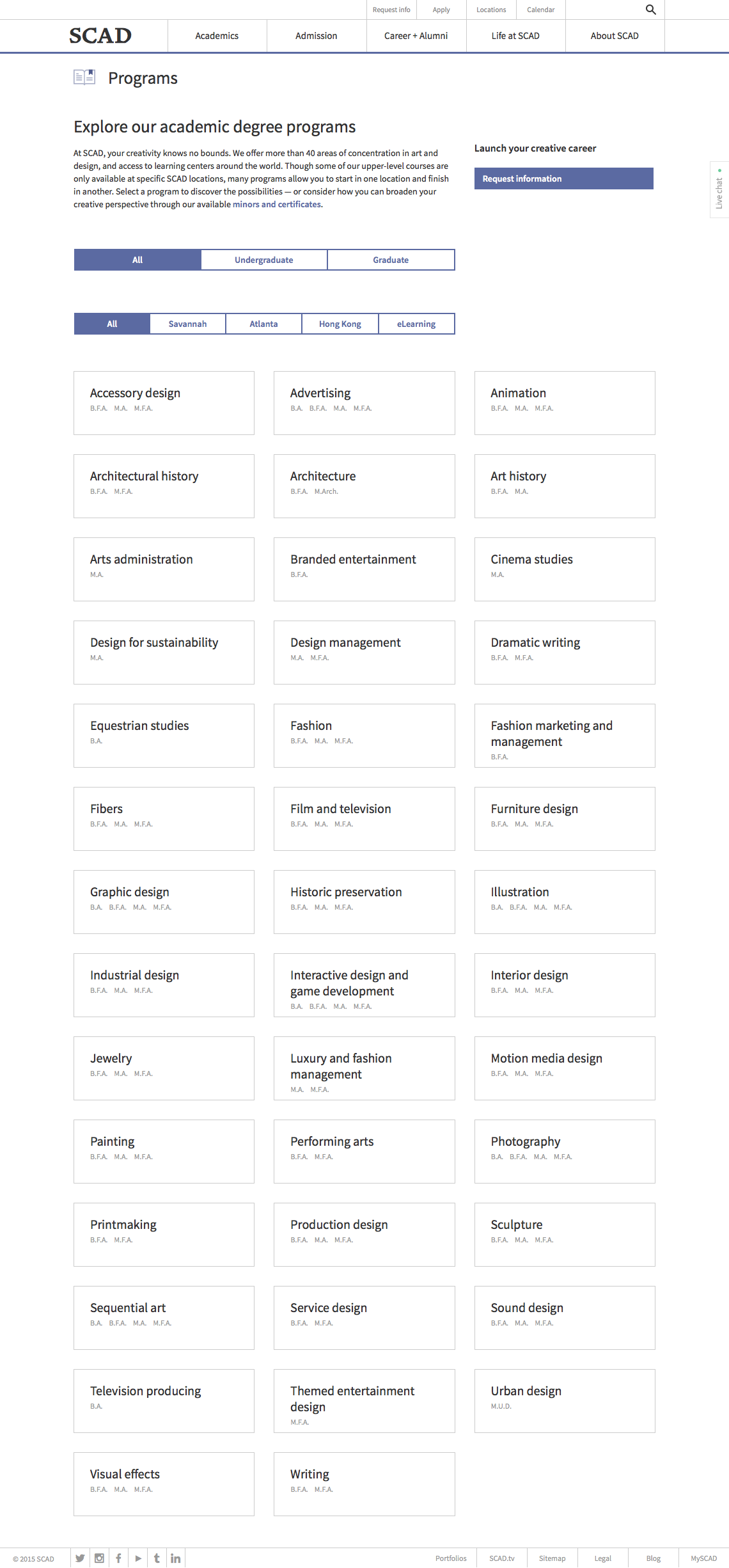Just as prospective students are considering the reputation of the institutions to which they may apply, they are also shopping for a specific degree. Degree collection landing pages – pages that collect academic offerings such as majors and minors – have become increasingly important. In fact, they are the primary way for visitors to determine, “Do you have my major?”
Five ways to create the best degree collection landing page and get visitors to the right match more quickly and effectively:
1. Offer filters.
Arcadia University’s Find a Program page allows visitors to search by degree level (graduate vs. undergraduate), program type (bachelor’s, master’s, doctoral, postdoctoral), area of study, and college or school. Filters are an easy way for visitors to isolate options quickly, especially for national universities that offer more than 200 academic programs.
2. Create a legend to show options.
Visitors to the University of Chicago’s Programs of Study page easily can review a comprehensive list of programs. They also can see which programs are offered as minors as well as those with joint and interdisciplinary degree options. This is particularly important for high-ability students, who are thinking about customizing and specializing and want to be able to get this information quickly – without having to seek it out on individual degree pages.
3. Allow visitors more than one way to view the list.
Simmons College’s Undergraduate Programs page offers a quick toggle between a list view and a grid view. The grid view pairs the names of degrees with visuals – a model that works well on large displays but doesn’t scale down for mobile devices. The college solves this problem by offering the list view. It’s an easy way to respect those visitors who prefer to scan a list rather than interpret thumbnails.
4. Give visitors more than one way to explore.
Not every undergraduate knows what they want to be when they grow up. Columbia College’s Majors and Programs page invites visitors to explore degree listings by careers or interests, as well as through an alphabetical sort. The interface is highly visual; elegant in its simplicity; and just damn beautiful.
5. Make sure the page loads quickly.
Fast page performance is table stakes, especially for young audiences reviewing degree collection programs on their mobile devices. Taking the extra steps to make sure your degree listing page loads quickly will ensure that you get more conversions to individual degrees.
Here’s an example of an effective degree collection page on the Savannah College of Art and Design site.