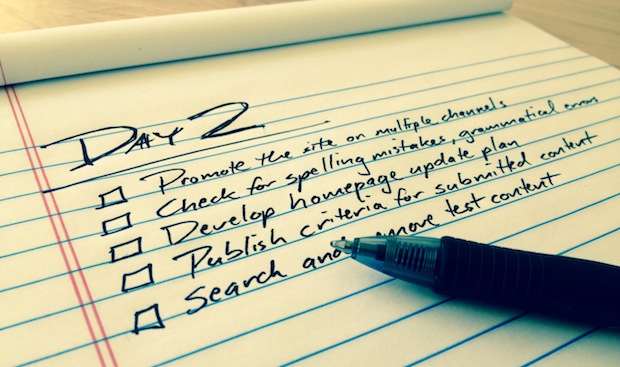A site launch is an exciting time. Months and months of labor culminate in turning live a new site the breaths fresh air into an institution’s marketing efforts. It’s time to celebrate.
It’s also time to start a new obsession.
Harvard University’s Chief Digital Officer Perry Hewitt, during the recent Confab Higher Ed conference, said it succinctly: “Be obsessed with Day Two.”
Web managers should focus as much on the sustainability of their efforts as they do making those efforts happen in the in first place. Much effort goes into making Day One a success, for sure, but it’s Day Two and beyond when a site’s true success will be determined.
So no matter where one might be in the process, it’s never too early to start thinking about Day Two and those tasks needed to ensure it’s a good one. Here are a few things one might do AFTER launching a new site:
-
Promote the site on multiple channels.
A launch-day plan may have included emails, blog posts and Facebook shares, but promotion is not a 1‑day event. Don’t be afraid of touting success as the site continues to roll out in the months to follow. -
Check for spelling mistakes, grammatical errors and broken links.
This task is a never-ending one and could appear five times on this list. As long as content continues to be added (and it will), there will be a need to check for human error. -
Develop a plan for updating the homepage and other key areas of the site.
Stare at the same story on the homepage for too long and you’ll get a headache. Prepare for the idea that the day when content needs to be changed out will come sooner than you think. -
Publish criteria for content submitted to appear on the homepage.
Everyone wants to be on the homepage. EVERYONE. Unless you have established criteria for what will and will not go there, it’ll be a hard task telling people “no.” Content criteria is what stands between a strategic website and a hot mess. -
Search for and remove all test content.
Ideally, all test content was removed before launch. But the reality is that some things get missed. Often, it is that “Lorem Ipsum Sample” page created during training. These pages are the weeds that sprout into search results when you least expect it. Do you best to kill them all. -
Set procedures for updating the site in an emergency.
If you wait until an emergency to determine how and when you will post it to the homepage, you have waited too long. No one wants to think about the awful things that could happen, but doing so could mean more efficient and effective communication procedures should they occur. -
Create and maintain a master list of all users and levels of access.
Large sites can get out of hand in a hurry when multiple people are allowed varying levels of access to different parts of the same site. Keep a master list of all users and be vigilant in maintaining it. -
Establish a process to onboard new employees who will edit the site.
Universities are large places with plenty of people coming and going. Inevitably, new people will be hired and those people will need both access and training to update the site. Establish a procedure now to make the transition as smooth as possible. -
Establish a process to remove access for those employees who leave.
If new employees are coming to the university, it probably means that others are leaving. In an effort to protect the integrity of the site, there needs to be a plan in place to remove access when it’s no longer needed. -
Promote additional training opportunities.
Training never ends. Even the most active content contributor could use a refresher course from time to time. Workshops, webinars and working groups can keep everyone on the same page and skills fresh. -
Update the sitemap and robots.txt file.
Unless there is a process in place to automatically update a sitemap, the one created at launch becomes outdated with the first new page added. Set a process to regularly update the sitemap and robots.txt to assist search engines as they index new content. -
Establish a baseline for search performance.
Surely the new site will improve the institution’s search engine ranking, right? Be prepared to prove it. Take a baseline of a site’s search results for future comparison. -
Set a schedule to review Google Analytics. Actually review Google analytics.
Applying Google Analytics code to a new site was the easy part. The challenge comes when committing resources to regularly review and draft recommendations once the data starts rolling in. -
Verify the site with Google Webmaster tools.
Google’s Webmaster Tools provides free reports about a site’s visibility on Google. The tools will provide valuable data on search traffic, links to your site and any indexing issues that Google may encounter. -
Establish a schedule for testing.
Users. Browser versions. Speed and performance. They all should be tested on a regular basis. The web didn’t stop evolving and changing the day your site went live. Keep testing to ensure your site still delivers on its promise … or it’s back to Day One.